CCARH Software for Humdrum: VI syntax highlighting
[
MuseData |
Humdrum
]
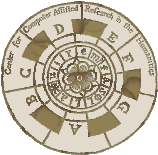
CCARH Software for Humdrum: VI syntax highlighting
|
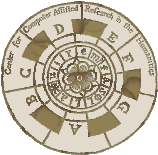
|
Download the following file, humdrum.vim, to use in the editor program vim for coloring while editing the different components of the Humdrum data format.
 humdrum.vim
-- vim syntax file for colorizing humdrum data.
humdrum.vim
-- vim syntax file for colorizing humdrum data.
There are several ways to use the file humdrum.vim:
:source humdrum.vim
:so humdrum.vim
syntax on au BufRead,BufNewFile *.hmd set filetype=humdrum au BufRead,BufNewFile *.krn set filetype=humdrum au! Syntax humdrum source ~/.vim/humdrum.vimwhere .hmd and .krn are file endings you want to associate with the Humdrum syntax coloring.
|
To the right is an example of syntax highlighting in vim using
the following coloring conventions:
Syntax highlighting designed for the **kern representation:
|

|